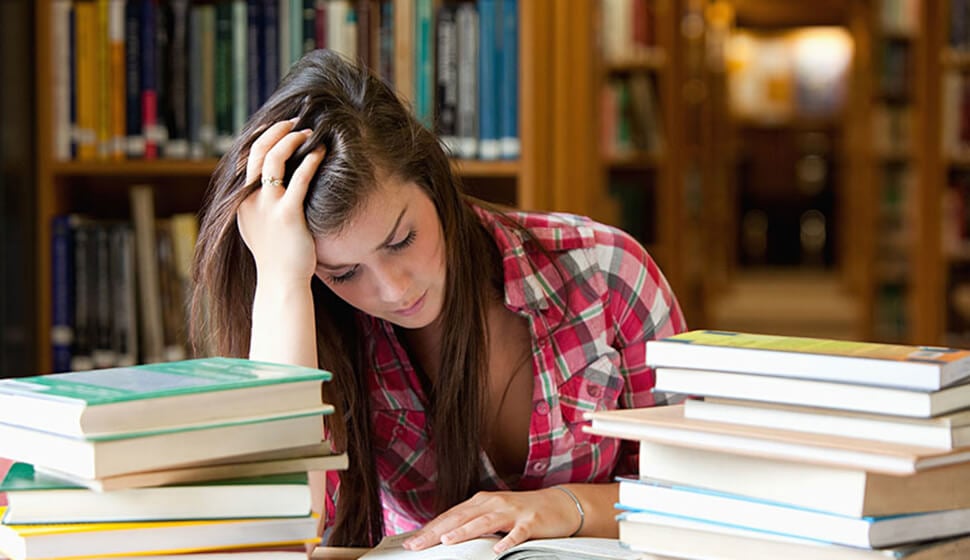
Power BI Course
- Posted by JBCI
- Categories Data Analysis and Management
Module 1: Introduction to Power BI
1. Overview of Power BI
-
-
- What is Power BI?, Power BI Components: Power BI Desktop, Power BI Service, Power BI Mobile, Benefits and Use Cases of Power BI
-
2 Installing Power BI Desktop
-
-
- System Requirements, Downloading and Installing Power BI Desktop, Overview of Power BI Desktop Interface
-
3. Power BI Service Overview
-
-
- What is Power BI Service?, Navigating Power BI Service, Connecting Power BI Desktop with Power BI Service
-
Module 2: Data Loading and Transformation
1. Importing Data
-
-
- Connecting to Data Sources: Excel, CSV, SQL Server, Web, and other sources, Overview of Data Load Options (Direct Query vs. Import), Importing data with Power Query
-
- 2. Data Transformation with Power Query
-
-
- Cleaning and shaping data with Power Query Editor, Handling missing data, duplicates, and errors, Filtering and sorting data, Merging and appending queries, Creating custom columns using M language
-
3. Data Modeling Basics
-
-
- Introduction to Data Models: Relationships, Tables, and Keys, Understanding Cardinality and Relationship Types, Managing Relationships in Power BI, Building and Managing Data Models
-
Module 3: Visualizations and Reporting
1. Introduction to Visualizations
-
-
- Types of Visuals in Power BI: Charts, Tables, Cards, Maps, etc., Creating and Formatting Visuals, Understanding Visual Properties and Settings, Choosing the Right Visual for Your Data
-
2. Creating Basic Reports
-
-
- Building Your First Report: Combining multiple visuals, Customizing report layout and themes, Working with Slicers and Filters
-
3. Advanced Visualizations
-
-
- Using Conditional Formatting, Creating Custom Visuals, Drillthrough, Tooltip, and Drilldown features, Using Power BI Marketplace for additional visuals
-
4. Interactive Reports and Dashboards
-
-
- Creating Interactive Reports, Designing Dashboards in Power BI Service, Embedding Visuals and Reports
-
Module 4: DAX (Data Analysis Expressions)
1. Introduction to DAX
-
-
- What is DAX?, Basic DAX Syntax and Functions, Measures vs. Calculated Columns
-
2. Common DAX Functions
-
-
- SUM, AVERAGE, COUNT, COUNTROWS, MIN, MAX, etc. Logical Functions: IF, SWITCH, AND, OR, Date and Time Functions: YEAR, MONTH, DATEADD, DATEDIFF, Aggregation Functions: CALCULATE, FILTER, ALL, ALLEXCEPT
-
3. Advanced DAX Techniques
-
-
- Time Intelligence: YTD, QTD, MTD, etc., Creating Dynamic Measures and Calculations, Variables in DAX, Optimizing DAX Queries for Performance
-
Module 5: Power BI Service and Sharing Reports
1. Power BI Service Basics
-
-
- Navigating Power BI Service, Creating and publishing reports to Power BI Service, Creating and organizing workspaces
-
2. Data Refresh and Scheduling
-
-
- Setting up data refresh in Power BI Service, Managing data gateways for on-premises data sources, Scheduling refresh frequency
-
3. Sharing and Collaboration
-
-
- Sharing reports and dashboards with others, Working with Apps in Power BI Service, Creating and managing Power BI content packs, Power BI Collaboration features: Comments, Alerts, and Sharing
-
4. Power BI Mobile App
-
-
- Accessing Reports on Mobile, Using the Power BI mobile app for viewing dashboards, Interacting with reports on mobile devices
-
Module 6: Power BI Advanced Features
1. Power BI Embedded
-
-
- Introduction to Power BI Embedded, Embedding Power BI reports in applications, Authentication and Access Control
-
2. Power BI APIs and Automation
-
-
- Overview of Power BI REST API, Automating Power BI with Power Automate, Integrating Power BI with other tools (e.g., Azure, Excel, etc.)
-
3. Advanced Data Modeling
-
-
- Star Schema vs. Snowflake Schema in Power BI, Using Aggregation Tables for Performance Optimization, Managing Large Datasets
-
4. Power Query Advanced Features
-
-
- Writing Custom Functions in Power Query, Advanced Merge and Join Techniques, Using Parameters for Flexible Queries
-
Module 7: Power BI Security and Governance
1. Row-Level Security (RLS)
-
-
- Implementing Row-Level Security in Power BI, Configuring Roles and Rules, Testing and managing RLS in Power BI
-
2. Power BI Security Best Practices
-
-
- Securing Data in Power BI Reports and Dashboards, Managing Permissions and Access Control, Best practices for Power BI Governance
-
3. Auditing and Monitoring Power BI
-
-
- Power BI Audit Logs, Power BI Activity Reports, Monitoring Dataset and Report Usage
-
Module 8: Power BI and Power Query Advanced Integration
1. Power BI and Excel Integration
-
-
- Importing Excel files into Power BI, Using Power Query in Excel and Power BI, Power Pivot and Power BI
-
2. Project Guidelines
-
-
- Overview of the final project: Building a complete Power BI report, Best practices for report design.
-
At JBCI, we are passionate about empowering individuals with the knowledge and skills needed to thrive in today’s digital world. Established in 2021, we have been at the forefront of providing high-quality computer education and training to students of all ages and backgrounds.
You may also like
Advance Excel and VBA Training
The Objective of Course: An Advanced Excel VBA course is designed to help learners master Visual Basic for Applications (VBA) to automate complex tasks, create custom functions, build user interfaces, and integrate Excel with other applications. This course will focus on …
Advanced Excel, (MIS) and Dashboard Training
Course Objective: The goal of this course is to equip learners with advanced Excel skills and techniques specifically designed for creating and managing Management Information Systems (MIS) for decision-making, performance monitoring, and reporting. Who Should Join: MIS professionals and analysts …
Excel Training Course
About This Course This Excel Training Course covers all the essential aspects from basic functionality to advanced tools, ensuring participants of varying levels can improve their Excel skills effectively. Each module is designed to be practical, helping learners apply the …
